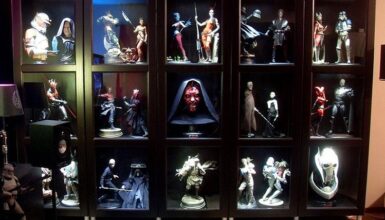Fans are more affordable air circulators than air conditioners. Using electric fans during heatwaves can reduce health risks for children and seniors. However, this appliance often has an annoying squeaky sound. One of the common concerns from users is how to make a room fan quieter?
Depending on the volume and frequency, these noises can disturb your sleep quality, interrupt your work, or movie time.
We will guide you through quick and easy solutions to eliminate the noise. You only need simple equipment and basic knowledge on setting up a fan to implement these solutions.
Why Does Your Fan Make So Much Noise?
If you stand next to a running electric fan, you will always hear a faint sound from it. This is considered white noise. It is produced by the internal engines and sometimes can also be from the wind speed. But you should not hear the sound when you’re using the remote control from across the room.
In the worst-case scenario, high noise levels can disturb your focus time or reduce sleep quality, eventually harming your health.

Loosen screws are one of the common causes of loud noises. This is also why a loud rotating ceiling fan can become a risk for accidents. Sometimes, a squeaky fan simply comes from an uneven surface.
Whether you own a table fan, ceiling fan, or tower fan, they have similar structures and parts. Therefore, you only need one method to check for issues for all types of fans.
The top 6 causes of a noisy fan include:
- Unbalance surface level
- Loosen screws and bolts
- Misaligned blade hub and cage
- Dirty blades and engines
- Dry motor
- Old cushioning
Effective Ways to Make Your Room Fan Quieter
You don’t always have to remove the screws and cage right away to fix a noisy fan. When looking for the cause, you can start from the external surroundings and work your way through the parts of the fan.
1. Ensure The Balance Surface Level

For table fans or floor fans, when it is standing on an uneven surface, the blades will come in contact with the cage. This can make loud rattling noises and damage the blades.
The solution is simple, you should quickly move the fan to a flat surface. If you have an uneven floor, use soft materials as support. You can use a carpet, a folded towel, or even sturdy surfaces like a desk or a wooden box. Whichever equipment you use, make sure it can withstand the force when the engine starts running.
For carpets, towels, and fabrics in general, make sure the engines don’t overheat the surface.
Another factor is the distance between the fan and the power source. For example, you are using a fixed table as a surface, but there is no electrical source nearby. The extension cords will be your additional equipment.
When you brought the fan home from the store, you can test it out by setting it on an even surface. In this case, if the engine remains squeaky, the issue is most likely from the manufacturer. Contact the retailer immediately to identify defects in material and have suitable replacements!
2. Align The Blade Hub and Cage Positions
Mismatching the joints can happen between the blade hub and the cage or between the two cage halves.
If there is a gap between the hub and the cage, the blades running at a powerful speed will hit the cage violently, or they will operate with halts in between each turn. Both scenarios cause crackling noise and wear down the quality of the parts.
You can start by turning the fan off, then separate the individual parts. Insert each part back in carefully, ensuring you see a perfect fit on the joints before using the fan again.
To quiet a fan with misaligned two cage halves, you can check to see if the clamps are holding the cages together correctly. The clamps are small removable locks on the rim between the cage halves.
In case you are missing a clamp, or the old clamps don’t have a tight grip anymore, you can use duct tape as an alternative method.
One factor to note is as you use the fan, the vibration from the engines continues and it can shift the position of the blade hub. Check on the hub and cage frequently to ensure the positions are aligned.
3. Tighten All Loosen Screws and Bolts

After every cleaning session, you may have loosened some screws and bolts because the grip of the screwdriver was not strong enough.
This type of issue will cause imbalanced fan blades, making a whirring sound or halting the fan when it turns the head. If there are jammed or missing screws, it can even break the head.
To detect the parts you need to repair, you can observe where the noise is coming from. It can be from the cage where the two halves are not connected properly, or from the gap between the blade hub and the motor. For tower fans, the noise could also be coming from the internal screws connecting the blades with the cage.
Rusty screws and bolts can’t hold the grip as strong as the new ones. You can find quality materials for replacement or invest in rust-free metal to avoid this issue.
To ensure safety, turn off the fan before you start tightening up the screws and bolts.
Every time you remove the parts for cleaning, you can keep track of the order of the screws and bolts by using a washable marker to number the parts and the screws accordingly. Or a quicker solution is mapping out the order of the parts on a paper right next to you.
4. Provide Oil for The Motor
The motor plays the most important role in the internal parts. It turns the blades, maintains the wind speed, and provides the cooling effect. The motor is less noisy thanks to the lubricating oil.
Old or dried-up motors can cause a clicking sound and halt the rotating fan head. You can find a wide range of oil specifically made for electric fans on the market. Certain oil can be used for different purposes and they come at a low price.
Most manufacturers provide information on the most suitable type of oil for their products.
If you are unsure of which type of oil to choose for the power settings, you can use non-detergent oil. It is lightweight, easy for storage in different climates, and can last for a long time.
The standard amount for an oscillating fan motor is one to two drops at a time. You can remove the motor cover to apply the oil directly. Too much oil will clog the engine gears and cause malfunction. The recommended frequency for recharging the motor is once a year.
5. Ensure The Blades and Engines are Clean

When the fan creates air circulation, the powerful speed will build up dust. As layers of dust cover the blades and engine, it can halt the entire engine.
You can follow these basic steps for cleaning a room fan from the inside out:
- First, unplug the power cord and wait for the engine to cool down.
- Unscrew the cage and the blade hub. Keep the clamps, screws, and bolts in a safe area. You can lose these tiny parts if you leave them lying on the floor.
- Next, start by cleaning the blades with a rag dipped in soapy water, then continue with the engines. Dust tends to build up the most on ceiling fan blades.
- Leave the parts air dry or use a paper towel. Avoid sundry because sunlight can fade the colors or wear down the materials.
- Finally, install the parts together in order.
For small portable products, you can cover the area with old newspapers. This trick helps reduce the time for cleaning up afterward.
But how to make the fan quieter by cleaning if it’s a tower fan? In this case, you can use a vacuum or a garden hose. An oscillating tower fan requires time to clean the gaps properly.
6. Replace The Cushioning
Cushioning can help reduce the default noise from internal engines, giving the fan a quieter cooling effect. Depending on the design, there are two types of cushioning:
- Grommets: The manufacturer placed grommets in the holes of the blade hub. This feature makes the motor quieter when it starts running.
- Isolators: This type of cushioning is specifically made for ceiling fans. When it operates, the annoying sound of the motor can damage the ceiling. The manufacturer inserted isolators in the gap between the fan and the ceiling to reduce noise.
Both types of cushioning are made of rubber. Similar to the other parts, the cushioning will damage or wear off over time. You can’t repair these rubber, but you can replace them with new padding materials.
After you have disassembled the fan, remove the old rubber thoroughly. Next, use a damp cloth to clean the holder. If you can’t clean the old glue, you can add dish soap to clean the holder completely. Then, install the new rubber. Make sure you fill up all the gaps. You can use adhesive glue to secure the new rubber, giving a firm cushioning.
Conclusion
We hope this article provides sufficient answers to your question of how to fix a noisy fan? Checking up on the fans requires time and consistency. You can set up a schedule for cleaning, checking on the screws and bolts, and recharge oil for the motor. These steps will bring a quiet cooling effect, ensure energy efficiency, and keep your home comfortable.
The equipment for solving noise issues can be found at home. You just need a rag with soapy water for cleaning and a screwdriver to help you secure the cages.
To make your room or house quieter, learn more in: